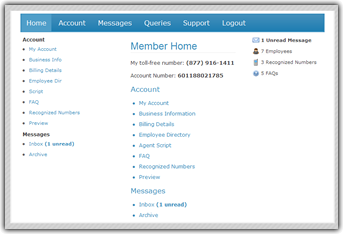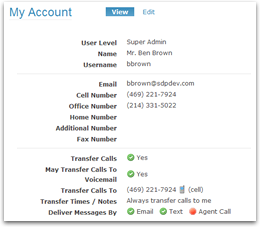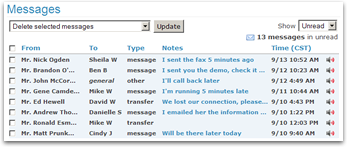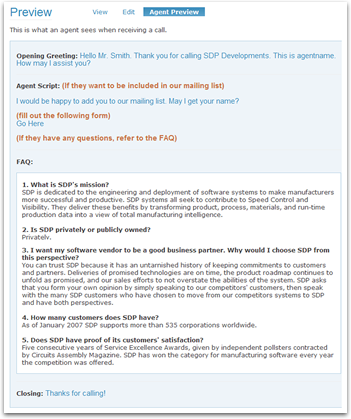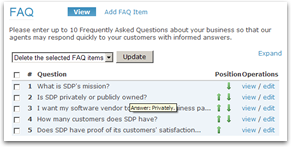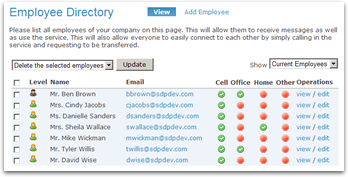Email Notifications
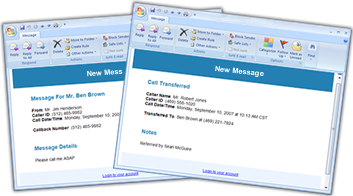
Maestro Messaging can send you an email whenever a message is received, a call is transferred, or an appointment is scheduled. You can setup your account to copy all emails to another address, such as one of your employees.
Click here to see an example email message.
Queries
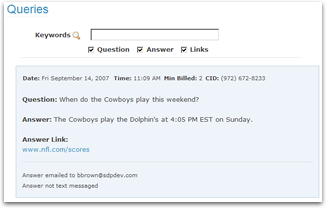
Any queries that you call in to use for personal assistance can be accessed from this page. We even provide you with the links incase you wanted to access the information.